At TamoSoft, we’ve always strived to offer the same set of features in TamoGraph for Windows and macOS. However, there has been one area in which the macOS version lagged behind the Windows version: TamoGraph for macOS couldn’t use external USB adapters to capture Wi-Fi data. Today, with the release of TamoGraph 7.0.137, this limitation has gone.
If you visit the TamoGraph for macOS download page, you can see the list of supported USB adapter models that you can plug into your MacBook. Got an adapter? The rest is easy:
- Unlike in Windows, no special driver installation is required on macOS. Just connect the adapter and you are good to go. For now, we support only a single external adapter, but we’re working on supporting multiple ones.
- How do you tell if TamoGraph is using your external Wi-Fi adapter? Look at the bottom left corner of the TamoGraph window. If you’re using an external adapter, its name can be seen there. If you’re using the built-in adapter, you can see the generic “Wi-Fi Adapter” name followed by the system interface name (typically “en 0”), as shown below:
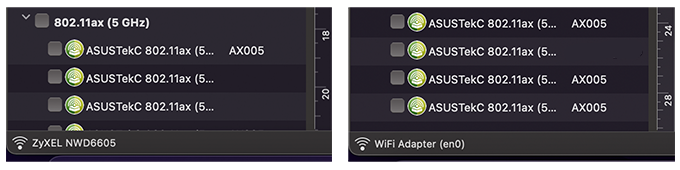
- Using an external adapter may be beneficial for a number of reasons. For example, when you use an external adapter, TamoGraph makes sure that all global Wi-Fi channels are available. The integrated MacBooks’s adapter is quite picky in this respect (e.g. a MacBook sold in Canada might not let you scan channels 118-128 when you do a site survey in the US). But, most importantly, you can now conduct simultaneous passive + active surveys, just like you do in the Windows version:
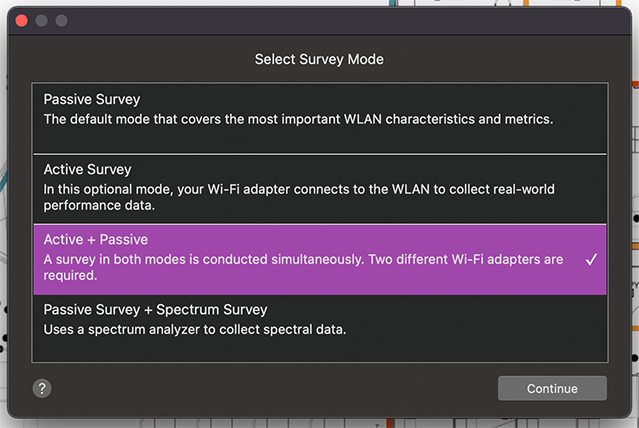
Note that when you conduct a passive + active survey, the integrated adapter is always used for the active part of the survey, while the external adapter is always used for the passive part of the survey. If you want to conduct only a passive survey, TamoGraph will use the external adapter if it is plugged in and the integrated one otherwise.
Enjoy another degree of freedom!











